Physical Address
304 North Cardinal St.
Dorchester Center, MA 02124
Physical Address
304 North Cardinal St.
Dorchester Center, MA 02124
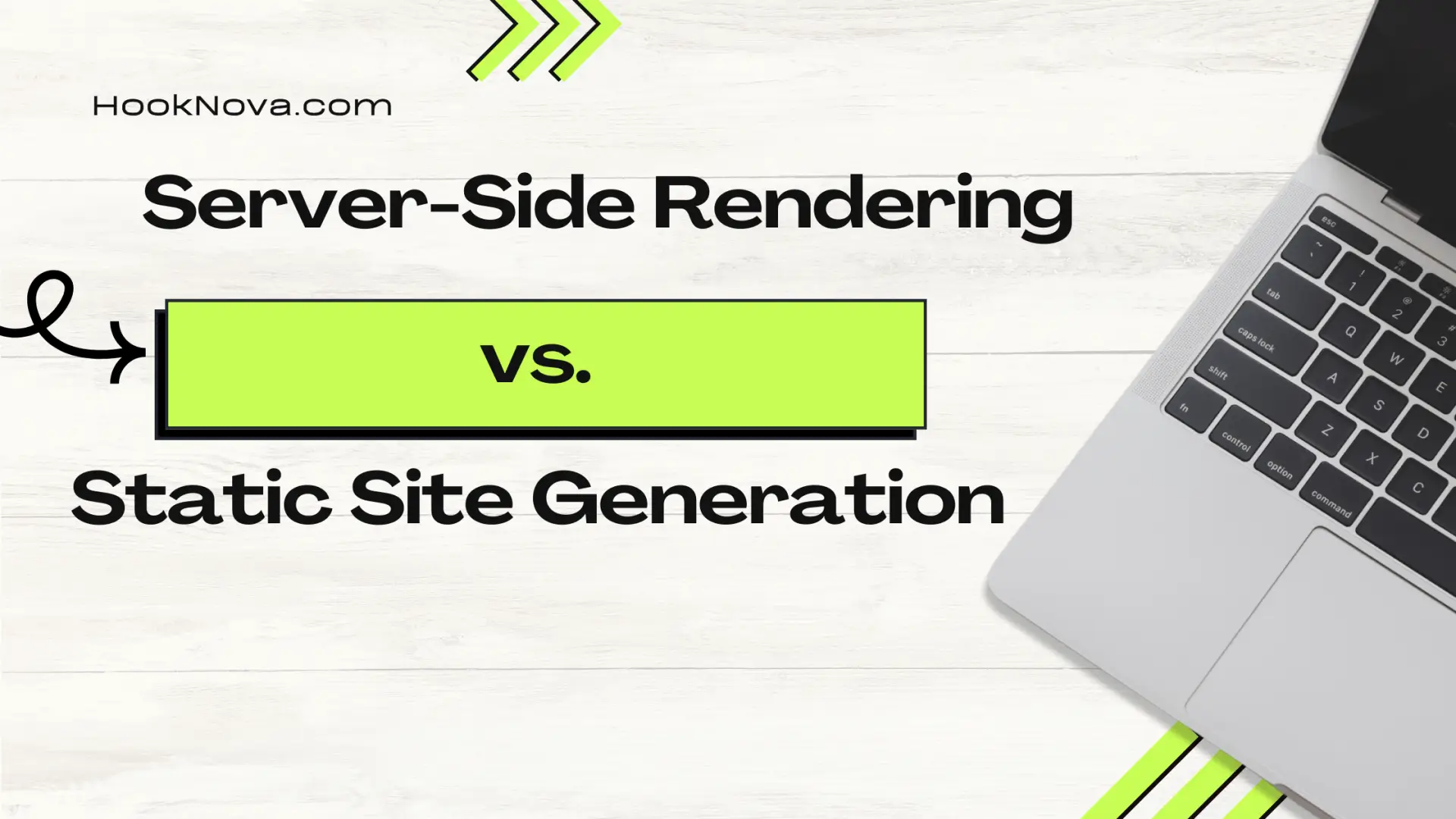
Next.js 14 with the App Router introduces a new paradigm for rendering strategies, simplifying the implementation of Server-Side Rendering (SSR) and Static Site Generation (SSG). In this comprehensive guide, we’ll explore the differences between SSR and SSG, their benefits, and when to use each approach in your Next.js 14 projects.
In Next.js 14 with the App Router:
In Next.js 14, SSR is the default behavior for Server Components. Here’s an example:
// app/ssr-example/page.tsx
async function getData() {
const res = await fetch('https://api.example.com/data', { cache: 'no-store' })
if (!res.ok) {
throw new Error('Failed to fetch data')
}
return res.json()
}
export default async function SSRPage() {
const data = await getData()
return <div>{data.title}</div>
}
In this example, the getData function fetches fresh data on each request, ensuring the content is always up-to-date.
For SSG in Next.js 14, you can use static rendering. Here’s how:
// app/ssg-example/page.tsx
export const revalidate = 3600 // revalidate every hour
async function getData() {
const res = await fetch('https://api.example.com/data')
if (!res.ok) {
throw new Error('Failed to fetch data')
}
return res.json()
}
export default async function SSGPage() {
const data = await getData()
return <div>{data.title}</div>
}
This page will be statically generated at build time and revalidated every hour.
| Feature | SSR | SSG |
|---|---|---|
| Data Freshness | Real-time | Build-time (or with revalidation) |
| Performance | Slower initial load | Faster initial load |
| Server Load | Higher | Lower |
| Build Time | Faster | Slower |
| Scalability | Requires more server resources | Highly scalable |
Use Server-Side Rendering when:
Example use cases:
Use Static Site Generation when:
Example use cases:
Next.js 14 allows for more flexible rendering strategies:
Here’s an example of dynamic rendering:
//app/dynamic-example/page.tsx
import { unstable_noStore as noStore } from 'next/cache'
async function getData() {
noStore()
const res = await fetch('https://api.example.com/data')
if (!res.ok) {
throw new Error('Failed to fetch data')
}
return res.json()
}
export default async function DynamicPage() {
const data = await getData()
return <div>{data.title}</div>
}
This page will be rendered dynamically at request time due to the use of noStore().
When deciding between SSR and SSG in Next.js 14, consider:
To optimize performance:
loading.js file for instant loading statesBoth SSR and SSG can provide excellent SEO benefits in Next.js 14:
For optimal SEO:
Next.js 14 with the App Router simplifies the implementation of SSR and SSG while providing more flexibility in rendering strategies. SSR is ideal for dynamic, personalized content that changes frequently, while SSG excels at delivering fast, static content at scale. The new dynamic rendering and experimental partial prerendering features offer even more options for optimizing your application.
Remember, you’re not limited to one approach – Next.js 14 allows you to use different rendering strategies within the same project, giving you the flexibility to optimize each page according to its needs.
By leveraging the right rendering strategy for each part of your application, you can create fast, scalable, and SEO-friendly websites with Next.js 14.